
If one of your new year’s resolutions is staying more organized, be sure to account for your digital files as well. “Most people have issues with digital clutter,” notes Ellen Faye, a Naples-based certified productivity leadership coach and past president of the National Association of Productivity & Organizing Professionals. Digital clutter encompasses everything that may build up in your computer and other devices, such as music, photos, emails, files, or even an overcrowded desktop. Still, she explains it can be easy to overlook because you don’t see it the way you notice stuff piling up in your closet or garage.
Besides hurting productivity, digital clutter can harm mental health. Faye says people lose sleep worrying about missed emails in an overfull inbox or never fully relax after finishing work. “If you don’t know what work isn’t done and you don’t know what’s sitting in your inbox … you never can really be at peace,” she says. Thousands of emails in your inbox, 20-plus open browser windows, or unending folders of photos are all signs of digital clutter. When it affects your quality of life—for example, by slowing down your computer, preventing you from finding a file, or causing stress—it’s time to do something about it. “When you get trash in your house, do you leave that sitting on your counter, on your floor, or do you throw it away?” Faye asks. “We want to get in that same habit.” She offers a few tips for cleaning up your digital space.
- To get started, Faye recommends using the four Ds: delete if it’s not important; delegate tasks to family members or employees; delay and put it on a to-do list if necessary; or do it now, especially if it won’t take long. “If you really want to come back [to] it, schedule it or put it on your to-do list,” she advises.
- Emails are a common area of digital buildup. Faye suggests moving your old emails into a separate folder. “What you’re doing is preserving your inbox for important things that need action,” she says. Then, “your productivity is boosted because you’re not reading the same things over and over again.” She also recommends choosing a number of emails, such as 150 or 500, that will signal you that it’s time to clean out your inbox before the amount gets out of control.
For those who need more detailed steps to follow, Faye advises searching online. If you wish to organize your passwords, for instance, “All you have to do is google, ‘how do I manage my passwords better,’ do some research, come up with a plan, and then execute on the plan,” she says. Of course, not everyone is good at organizing on their own. In that case, Faye recommends finding professional help. With digital organization, you can even be assisted virtually.
Digital discarding can be tough. If you have trouble deleting old photos or files to start getting organized, Faye offers some final advice: “If everything’s important, nothing is important. You can’t find the treasure if you keep the trash.”






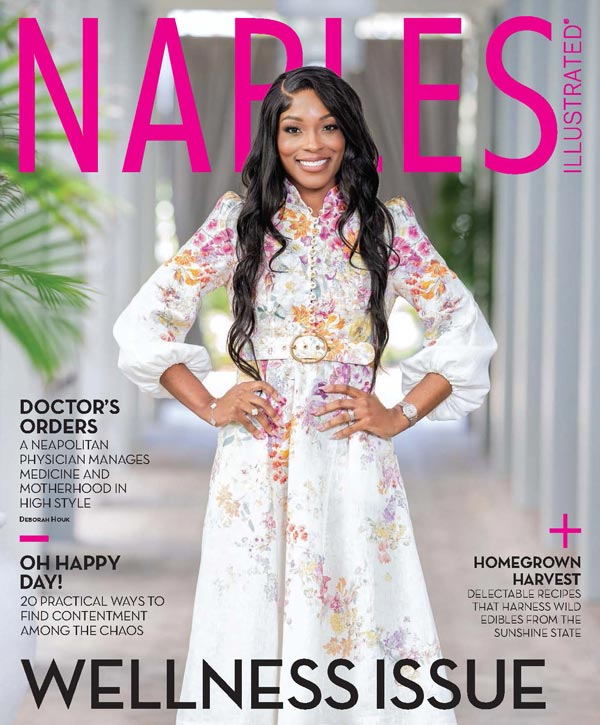

Facebook Comments